Proxmox хорош всем, кроме внешнего вида веб-интерфейса. Встроенной тёмной темы в комплекте не идёт, поэтому будем ставить стороннюю от Weilbyte. Для установки понадобятся пакеты wget и curl, поэтому установите их заранее, если их нет.
Скачиваем установочный скрипт на ноду с PVE:
wget https://raw.githubusercontent.com/Weilbyte/PVEDiscordDark/master/PVEDiscordDark.shДелаем исполняемым:
chmod +x PVEDiscordDark.shИ запускаем:
root@KoobikHV:~# ./PVEDiscordDark.sh install
✔ Backing up template file
✔ Downloading stylesheet
✔ Downloading patcher
✔ Applying changes to template file
✔ Downloading images (29/29)
Theme installed.Обновляем веб-интерфейс:
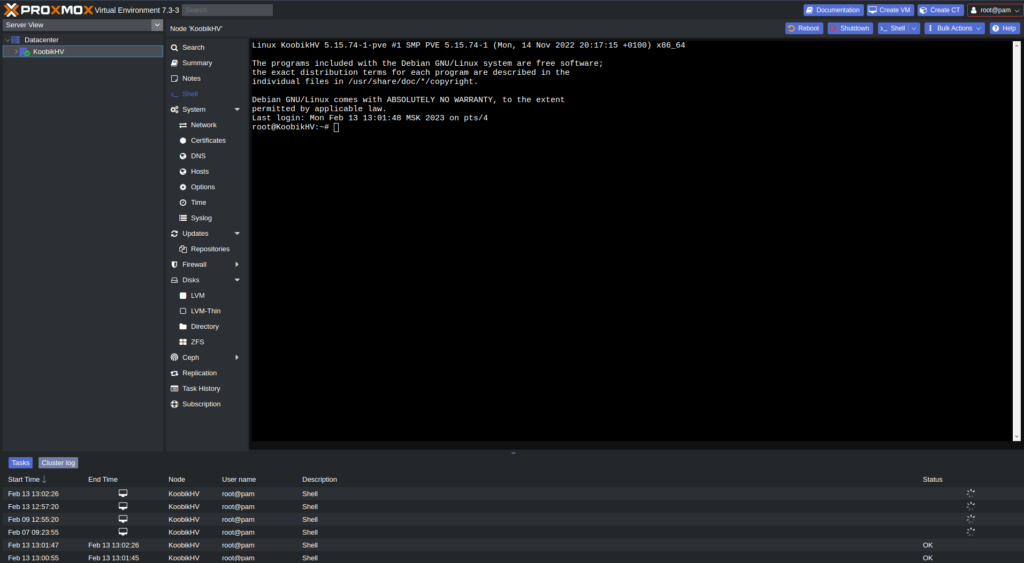
Подсказка по использованию скрипта:
root@KoobikHV:~# ./PVEDiscordDark.sh -h
Usage: ./PVEDiscordDark.sh [OPTIONS...] {COMMAND}
Manages the PVEDiscordDark theme.
-h --help Show this help
-s --silent Silent mode
Commands:
status Check current theme status (returns 0 if installed, and 1 if not installed)
install Install the theme
uninstall Uninstall the theme
update Update the theme (runs uninstall, then install)
Exit status:
0 OK
1 Failure
2 Already installed, OR not installed (when using install/uninstall commands)
Report issues at: <https://github.com/Weilbyte/PVEDiscordDark/issues>